top of page
View and Manage Egnyte Files Directly in Quickbase
See and interact with Egnyte files through an embedded file view inside each Quickbase record. No switching tabs - just organized, accessible documents right where you’re working.
View and open Egnyte files without leaving Quickbase
Upload new files directly from the record view
Access important project documents on the move
Access important project documents on the move

Generate Pre-Built Folder Structures with a Single Click
Set up your Egnyte folder structure the moment a new record is created in Quickbase - no manual work needed.
Use pre-built folder templates from Egnyte
Link each record to it's respective Egnyte folder
Ensure consistent structure across every project



Instantly Route Files to the Right Folder
Uploads, generated documents, and attachments are automatically saved to the correct folder - no dragging, renaming, or sorting required.
Route uploads to the mapped Egnyte Folder
Auto-save Juiced generated documents/files
Keep folders clean, organized and up to date
bottom of page







.png)